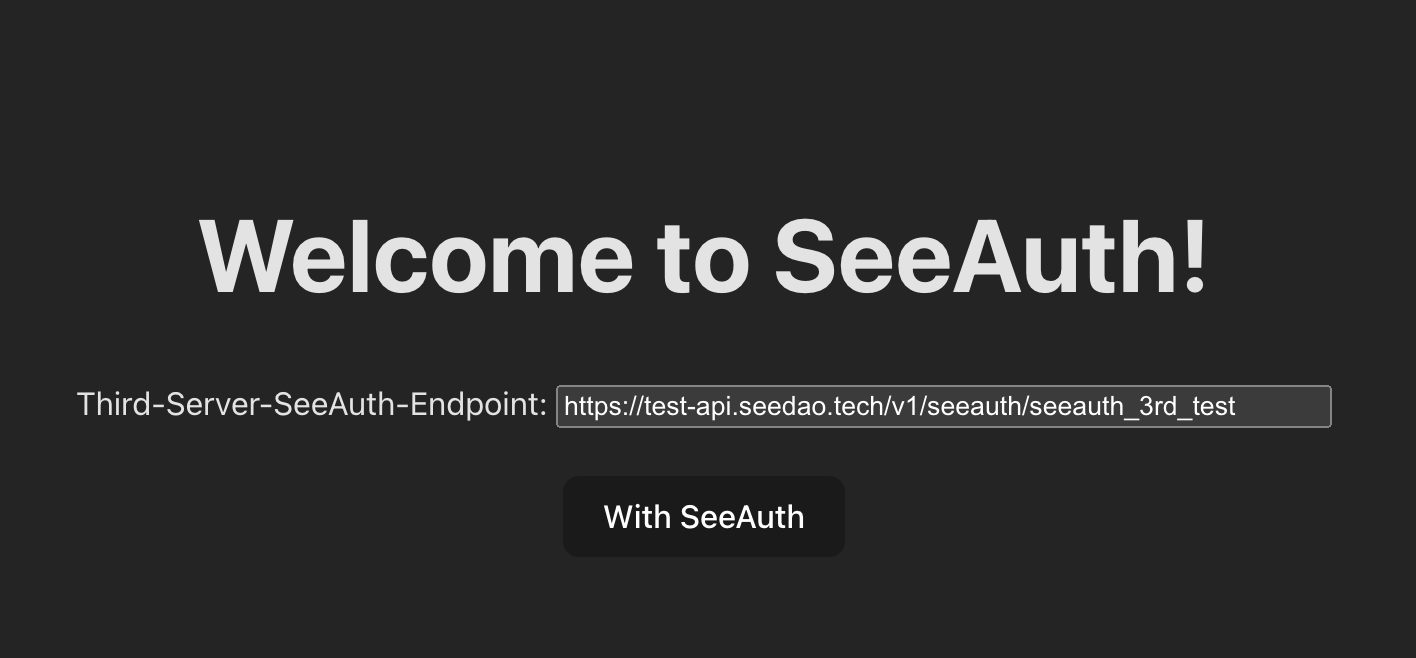Overview
For Third-Part Server, validate user with SeeAuth service, and return the user credentials for accessing his/her data.
Install
$ npm i @seedao/see-auth
Usage
Use async function seeAuth(recipient: string, payload: SeeAuth): Promise<string> function to authenticate user with SeeAuth service, if validate success this function will return user's wallet address, otherwise throw error.
For example(using Hono framework):
import { Hono } from "hono/mod.ts";
import { seeAuth, SeeAuth } from "see-auth";
const app = new Hono();
app.post("/seeauth", async (c) => {
// parse `SeeAuth` object from request body
const payload = (await c.req.json()) as SeeAuth;
// call `seeAuth(...)` function to validate user with SeeAuth service
try {
const loginWallet = await seeAuth("0x0000000000000000000000000000000000000000", payload);
return c.json({
token: "<jwt token>",
});
} catch (e) {
console.error(e);
// @ts-ignore
return c.json({
error: e.message,
});
}
});
Testing
Open https://seeauth-web.deno.dev/ and fill your seeauth api url at Third-Server-SeeAuth-Endpoint, and then click the With SeeAuth button to test.